Hide courses:
The course overview is located on the dashboard. To hide courses in the course overview, you need to press the slider that is displayed to the right of the courses. The hidden course will no longer be displayed on the dashboard.
Show courses:
To show hidden courses again, you have to press “Manage hidden courses” below the course overview. There you will see all your courses. Hidden courses can be recognized by the slider on the right side.
![]() The course is visible
The course is visible
![]() The course is hidden
The course is hidden
As soon as you have shown the desired course again, you can return to your course overview via “Stop managing hidden courses”. The selected courses are now visible on the dashboard again.

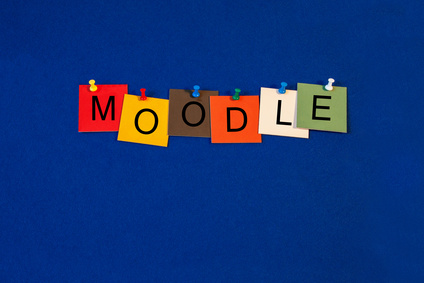
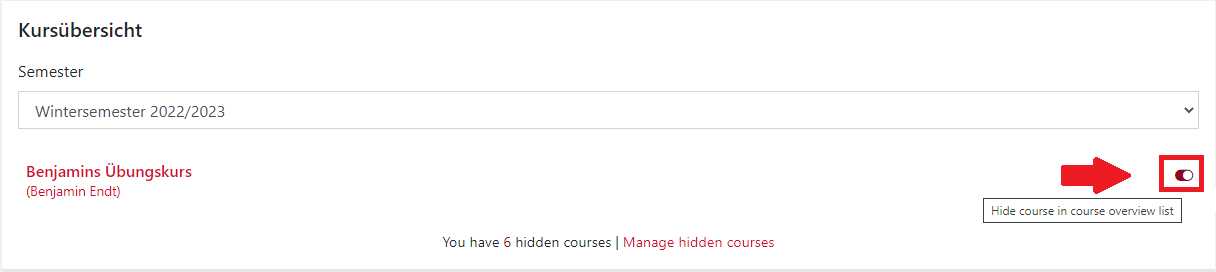
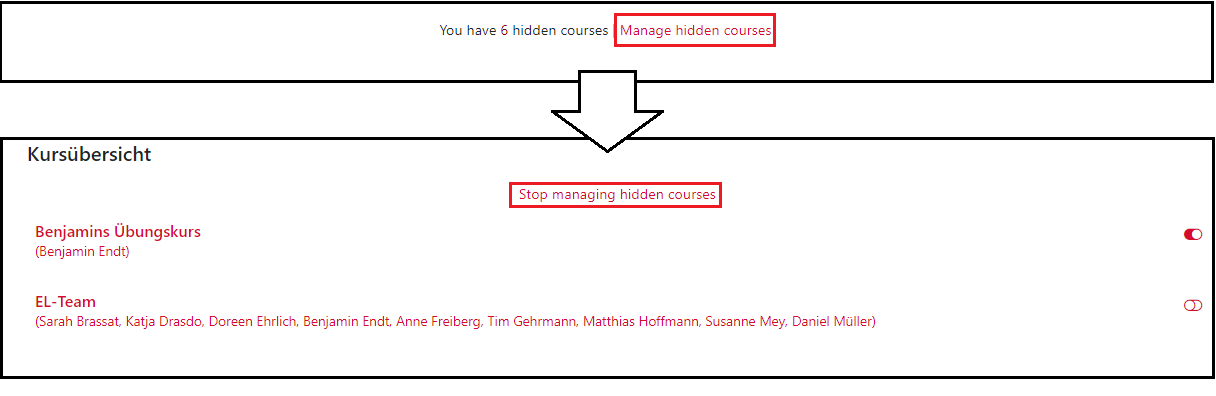

0 Comments