Video and web conference
On this page we would like to give you an overview of the various tools for conducting video/web conferences or online seminars. Please pay particular attention to the information on the maximum group size, browser recommendations and the current assessment of availability.
It is our concern to provide you with the right tool for the different teaching and examination scenarios. Please contact elearning[at]hwr-berlin.de if you would like our advice and support. If you have IT problems (e.g. with your password), contact the IT hotline at it-hotline[at]hwr-berlin.de.
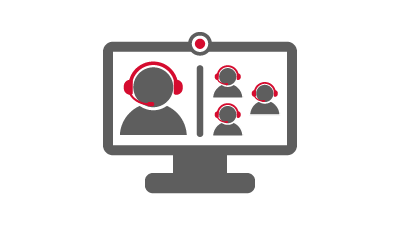
BigBlueButton
Microsoft Teams
Jitsi Meet
pexip (DFN)
Adobe Connect (DFN)
Notes for lecturers and professors
- do not use a conference system with an active VPN connection!
- Plan preparation time so that the students also arrive professionally
- the students’ cameras should be deactivated and activated only when necessary – depending on the specific teaching scenario. Camera streams cause a lot of (unnecessary) load on our systems.
- Example: If you have an online seminar with 20 students and they all share their webcam, 400 streams will be generated. On the other hand, if only one person (you as the teacher) shares your webcam, 20 streams will be generated.
- mute all participants by default
- keep an eye on the chat room
- for presentations, use the presentation features or screen sharing
- if the recording is technically possible, think of the declarations of consent according to DSGVO (including the right of revocation, deletion, etc.)
- online seminars are exhausting. So think about breaks.
BigBlueButton
This conferencing service offers the opportunity to exchange information with others via audio and/or video conferences over the Internet. BigBlueButton (BBB) can also be integrated directly into Moodle.
The service is hosted by the HWR Berlin on the university’s own servers.
meet.hwr-berlin.de
Registration with HWR
user account
(username and password)
1 to 100
also for externals without HWR identification
- seminars
- exercises
- lectures
- oral exams
- web-based (we recommend Chrome and Firefox)
- please do not use BigBlueButton if the VPN connection is activated at the same time.
- system sounds can be shared via Chromiun browsers (e.g. Chrome or Edge), not via Firefox
- BBB rooms can be created as an activity directly in Moodle
BBB instructions
Microsoft Teams
In Microsoft Teams you can use different areas (so-called teams), depending on the authorizations you can also create teams to work together with other people. Synchronous meetings with up to 1000 people can be organized and held as part of teaching.
it.hwr-berlin.de/ms365
for lectures and students
registration with HWR user account
(Username@hwr-berlin.de and password)
it.hwr-berlin.de/ms-teams
for employees
registration with HWR user account
(username@hwr-berlin.de and password)
1 to 1000
also for externals without HWR identification
- team meetings
- working groups
- seminars
- exercises
- lectures
- web-based (we recommend Chrome and Edge)
- apps
- the Microsoft Teams Desktop App is installed on the HWR computers
- an app for Apple iOS or Google Android is available
- system sound can be shared via the app during a screen share
- creation of an MS Teams meeting via Outlook (video conferences also with people outside the university)
MS Teams instructions

Jitsi Meet
This service is based on the open source project Jitsi Meet and offers the opportunity to exchange information with others via audio and/or video conferences.
The service is hosted by the HWR Berlin on the university’s own servers.
We are currently making Jitsi available as an alternative for oral online exams and for internal communication. The use of BigBlueButton is primarily recommended. Jitsi is not designed for virtual courses.
conference.hwr-berlin.de
registration with HWR user account
1 to 10
even more so with disabled webcams
for user with and without HWR account
- team meetings
- working groups
- oral exams
- web-based (we recommend Chrome and Edge)
- system sound sharing possible during screen sharing with Chrome
- apps
- the use of mobile Jitsi apps is currently not recommended for data protection reasons
- Please assign an access code for your room to protect your meetings from unwanted access!
Jitsi instruction
Pexip (DFN)
In addition to Adobe Connect, the German Research Network (DFN) offers another service that does not have extensive functions, but scores with stability and a streaming option at numerous events that have been held so far, such as the Breitscheidplatz-Symposium, the Dualen Woche or some newcomers Introductions could.
my.conf.dfn.de
registration with HWR user account
1 to 23
participants with webcam and 50 others with audio only
streaming for an unlimited number of viewers possible
also for externals without HWR identification
- seminars
- exercises
- lectures
- oral exam
- web-based (we recommend Chrome and Edge)
- system sound cannot be shared during screen sharing
- apps
Pexip Anleitung

Adobe Connect
HWR Berlin employees and teachers can use Adobe Connect via the German Research Network (DFN)
my.conf.dfn.de
registration with HWR user account
1 to 200
also for externals without HWR identification
users with and without an HWR ID can take part in the meeting
- seminars
- exercises
- lectures
- oral exams
- web-based (we recommend Chrome and Edge)
- system sound cannot be shared during screen sharing
- the app is already installed by default on the university’s own end devices
