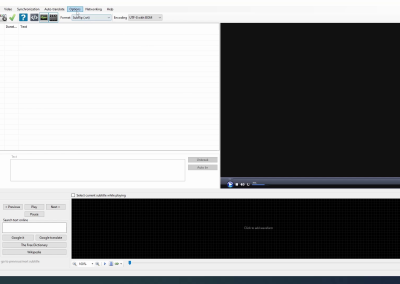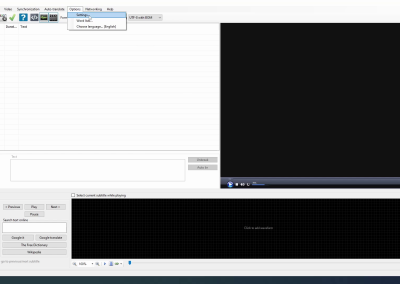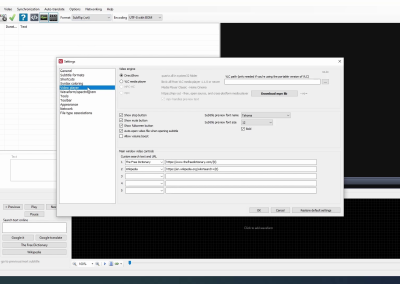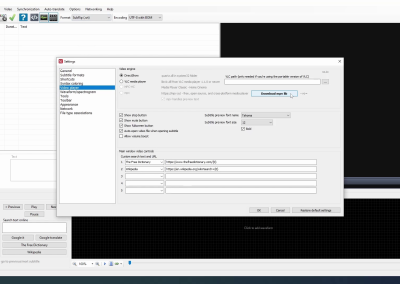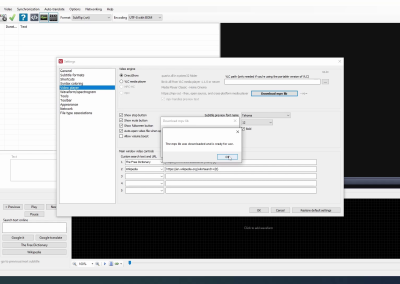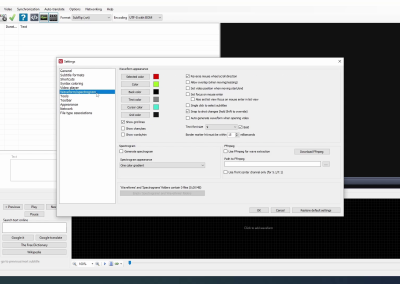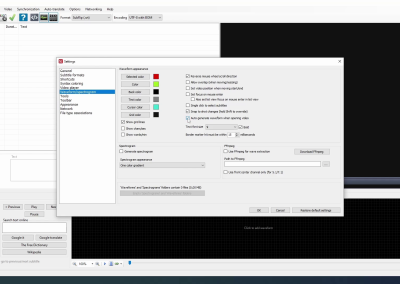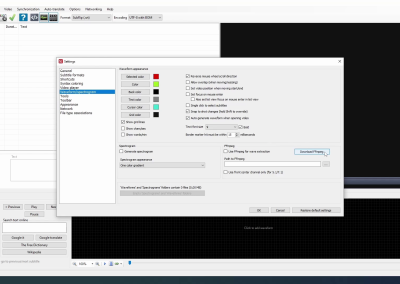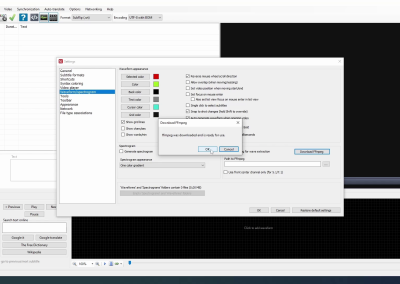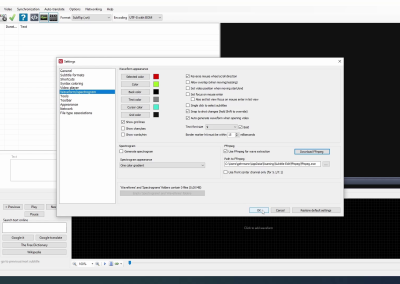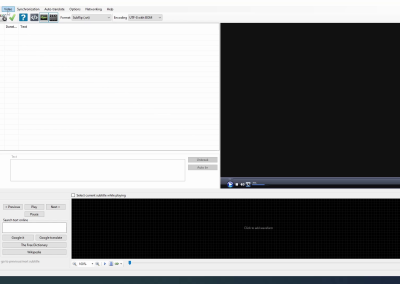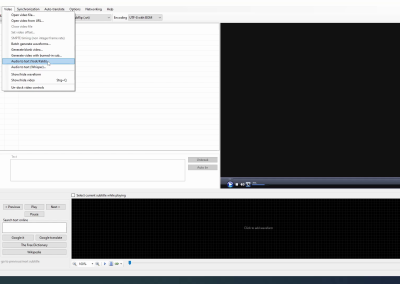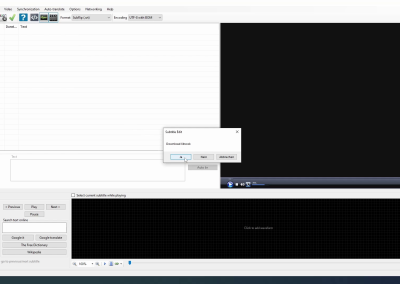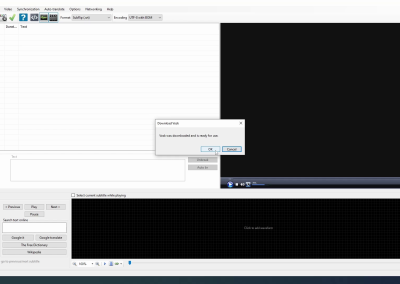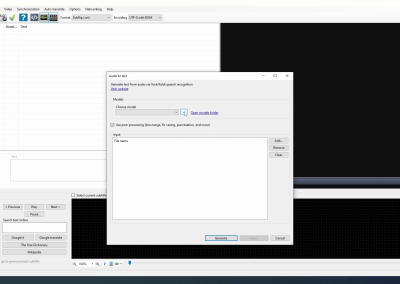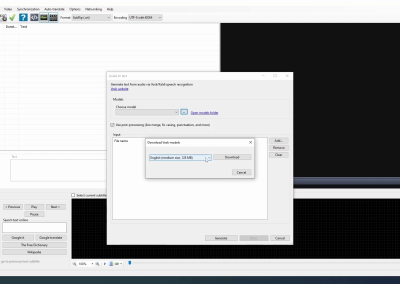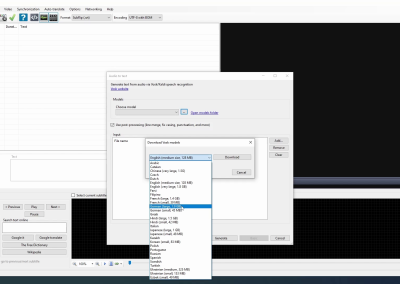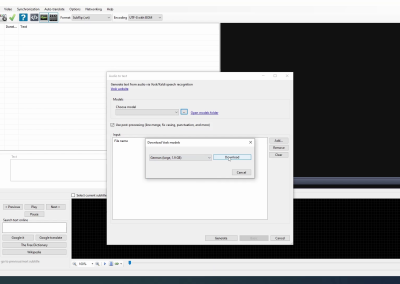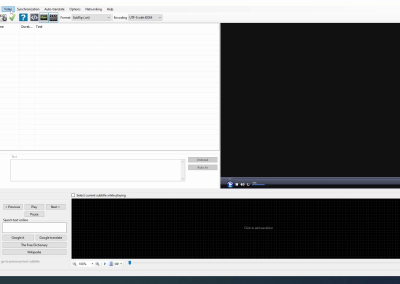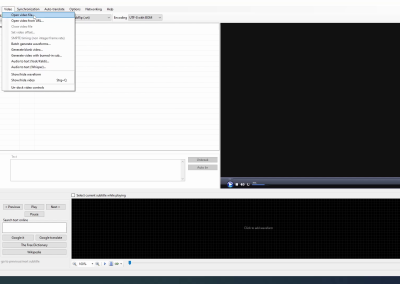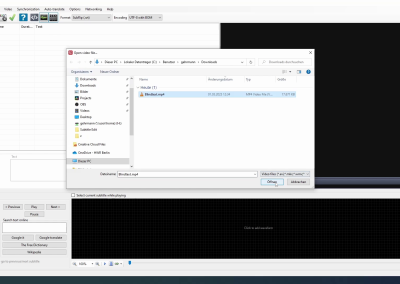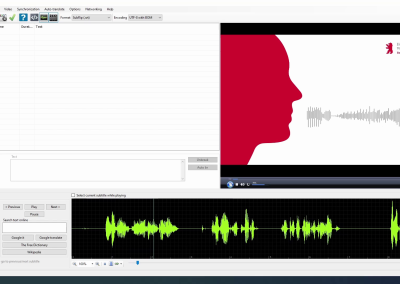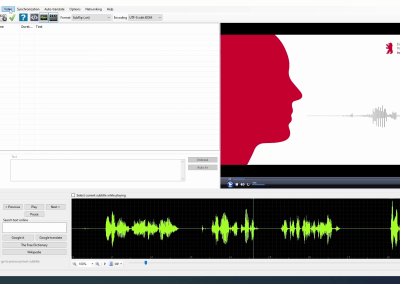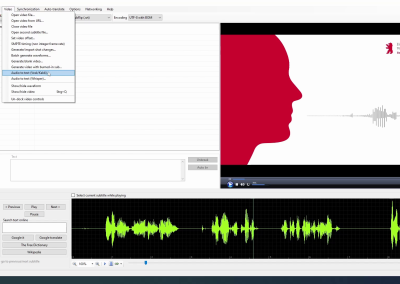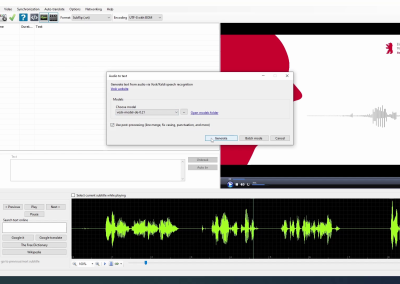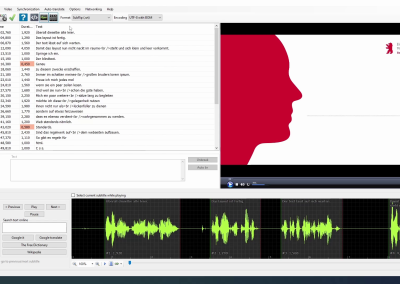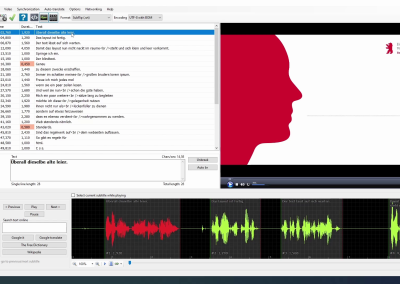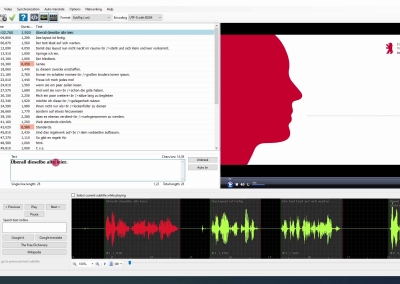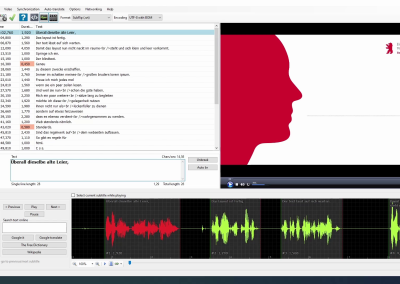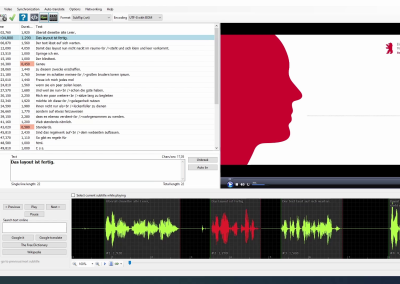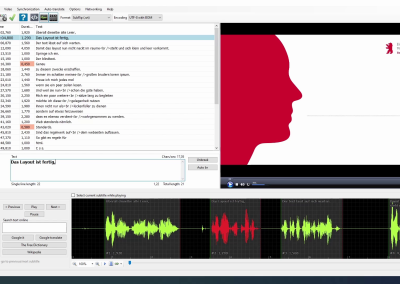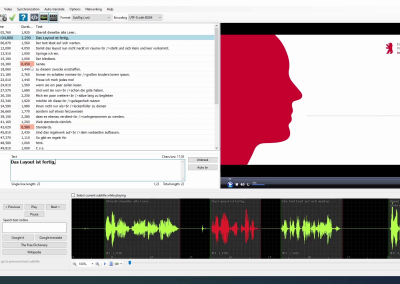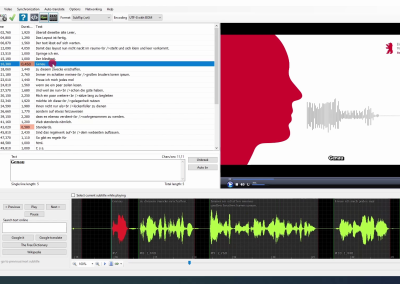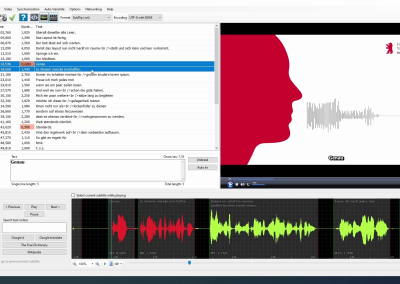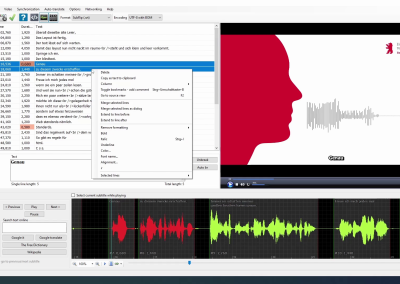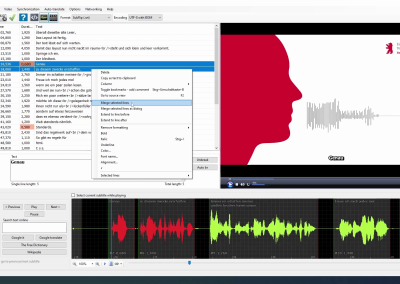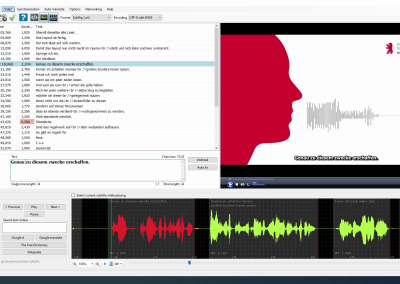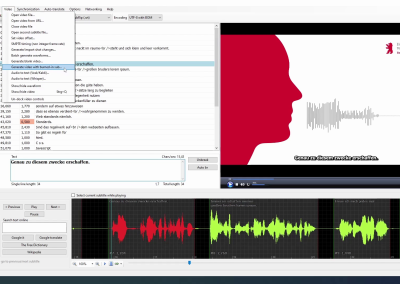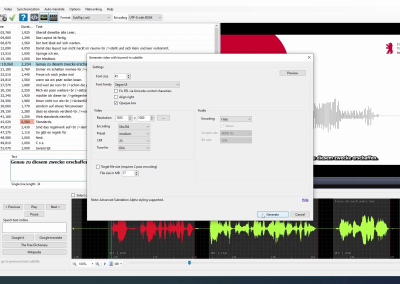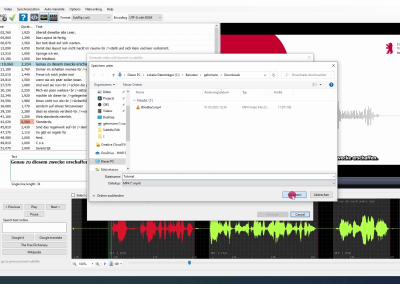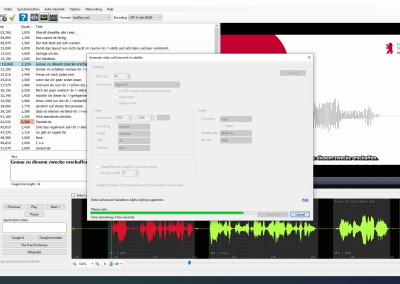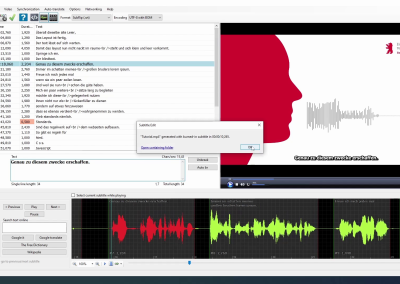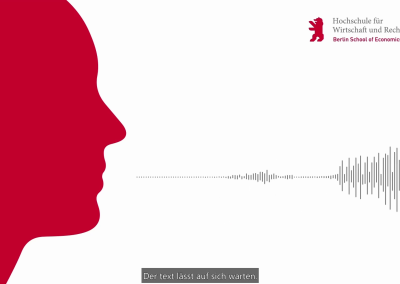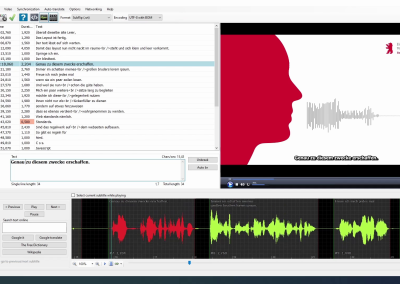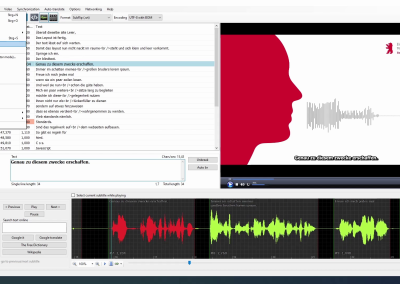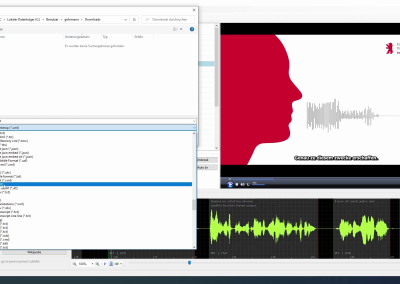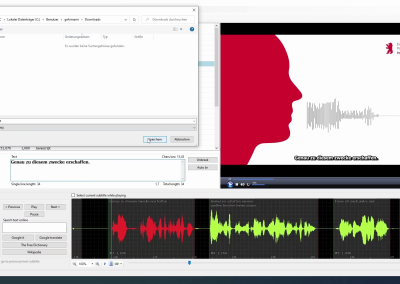Subtitle Edit

Subtitle Edit is now also available to all employees and lecturers at HWR Berlin
To be able to use the software on your work devices (HWR service laptops), please contact the IT service via it-hotline@hwr-berlin.de
For private use, the software is available for download on the manufacturer’s website.
Features
- Create/adjust/sync/translate subtitle lines
- Convert between SubRib, MicroDVD, Advanced Sub Station Alpha, Sub Station Alpha, D-Cinema, SAMI, youtube sbv, and many more (300+ different formats!)
- Cool audio visualizer control – can display wave form and/or spectrogram
- Video player uses mpv, DirectShow, or VLC media player
- Visually sync/adjust a subtitle (start/end position and speed)
- Audio to text (speech recognition) via Vosk/Kaldi
- Auto Translation via Google translate
- Rip subtitles from a (decrypted) dvd
- Import and OCR VobSub sub/idx binary subtitles
- Import and OCR Blu-ray .sup files – bd sup reading is based on Java code from BDSup2Sub by 0xdeadbeef)
- Can open subtitles embedded inside Matroska files
- Can open subtitles (text, closed captions, VobSub) embedded inside mp4/mv4 files
- Can open/OCR XSub subtitles embedded inside divx/avi files
- Can open/OCR DVB and teletext subtitles embedded inside .ts/.m2ts (Transport Stream) files
- Can open/OCR Blu-ray subtitles embedded inside .m2ts (Transport Stream) files
- Can read and write both UTF-8 and other unicode files and ANSI (support for all languages/encodings on the pc!)
- Sync: Show texts earlier/later + point synchronization + synchronization via other subtitle
- Merge/split subtitles
- Adjust display time
- Fix common errors wizard
- Spell checking via Libre Office dictionaries (many dictionaries available)
- Remove text for hear impaired (HI)
- Renumbering
- Effects: Typewriter and karaoke
- History/undo manager (Undo=Ctrl+z, Redo=Ctrl+y)
- Compare subtitles
- Multiple search and replace
- Change casing using names dictionary
- Merge short lines/split long lines
- Export to PNG images (+bdn xml), Adobe Encore FAB image script, VobSub, Blu-ray sup, EBU stl, PAC, and plain text
Tutorials
Setup Subtitle Edit
In order to use the full functionality of Subtitle Edit, the program must first be set up. In this video we will show you how to install the video player for processing, and a first language pack for transcription and creation of subtitles of audiovisual data.
Language pack
In the video tutorial we show you how to install a language pack for German. If you want to set up another of the more than 30 available language packs for automatic transcription, simply follow the steps in the tutorial and select your language pack instead of German.
Create, edit & save subtitles
In this video we will show you how to use “Subtitle Edit” to automatically generate subtitles, edit them and save them.
Setup
Note that for the automatic creation of subtitles as well as for the playback of audio and video files, the program must be configured as described in the Tuturoal “Setup Subtitle Edit”.
You need help
video(at)hwr-berlin.de