In order to send private messages via Moodle to other students who are in the same Moodle course as you, you first need to go to the student list of the course. You can do this by clicking the Participants button in the left margin.
Now tick the participants to whom you want to send a message.
Then click on the For selected users … Select button at the bottom and select Send message.
A chat window will open where you can compose the message.
If you now click on your profile at the top right and then select Messages, you will find an overview of all messages.

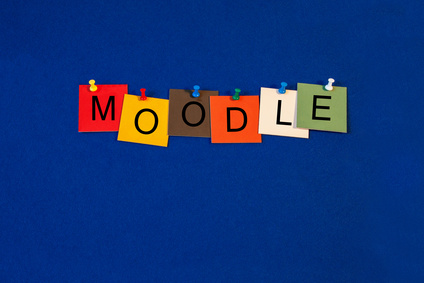
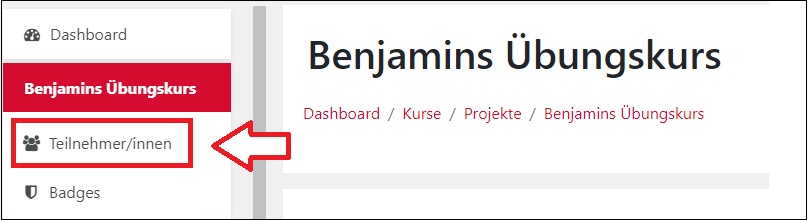
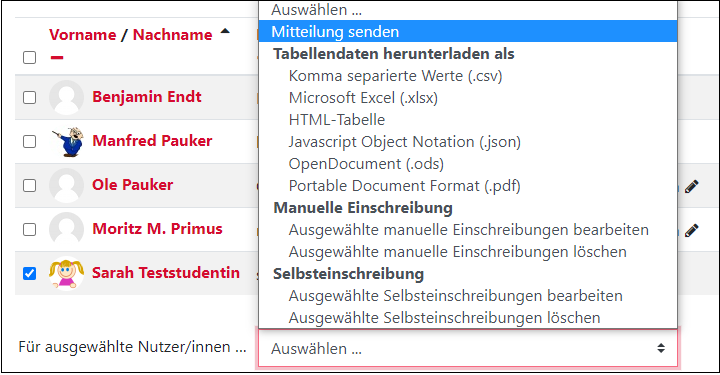

0 Comments