Change course visibility:
In order to adjust the course visibility, you first have to press on the “Gearwheel” in the upper right corner within the course. Then click on the menu item “Edit settings” in the “Course administration” tab.
In the section “General” you will then find the option “Course visibility”. There you then have the choice between “Hide” and “Show”.
If the course visibility is set to “Hide”, students enrolled in the course will no longer be able to access the course and will also no longer see it in their course overview. However, instructors still have access to this course, of course.

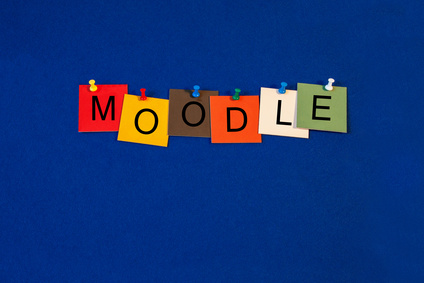
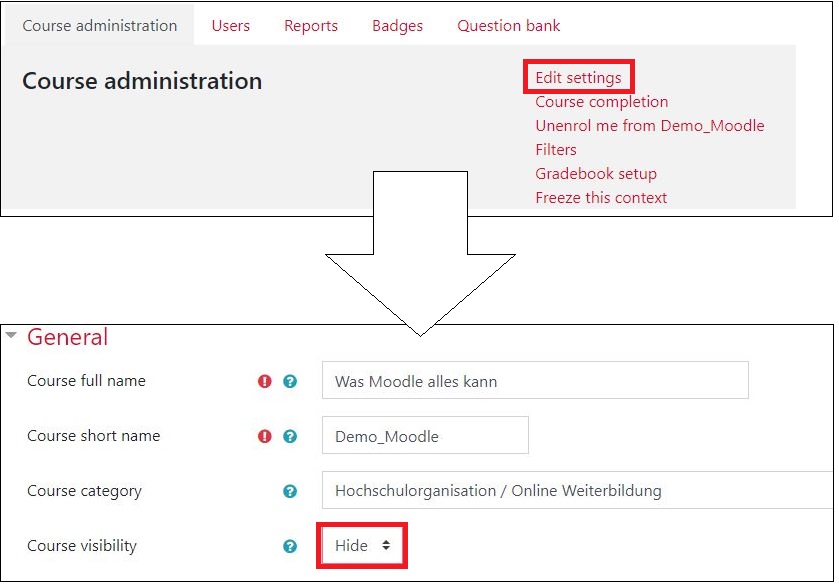


0 Comments