Last week a talk was given in the Research Methodology class of Mrs. Lily Philipose. It materialized upon experience in writing a bachelor thesis and emphasized on conceptual development, case study design and use of specialized academic software.
The talk seemed helpful to the students in the class, therefore herewith some operational insides will be shared for those of you, who will write theses in the (near) future.
Since this semester, the IBMan office provides in Moodle general guidelines, including inter alia design, deadlines, where to hand in and what to do in some special cases. Supposedly, other students‘ offices issue similar guidelines, thus one should definitely look for them as a starting point.
General layout instructions can be found in the HWR Bulletin for Writing Scientific Works (in German), available also on paper in the left wing of the ground floor at the BSEL .
After gathering all requirements, one usually needs information about the conceptual development of a thesis. In the best case, guidelines are provided by the supervisor. Mine was kind enough to let me pass his instructions as a reference. Among the topics discussed in the document are:
- where to start;
- what to concentrate on;
- how to structure the thesis;
- how to cite;
- how to do a case study;
- how to prepare a questionnaire;
- how to collect and analyse the data;
- how to finalize the thesis.
Though Prof. Smith’s guide targets master dissertations, many of the insides are applicable for theses of any kind. Please note, you should always confirm the approaches you’ve chosen with your supervisor.
Furthermore, if you are planning to apply the American citation style, the HBS citation guide 2012 provides a comprehensive source. For those of you, who will be doing a case study, Sage’s (Very) Brief Refresher on the Case Study Method is a good summary. Moreover, some may find also The Wikipedia list of Latin abbreviations useful.
After the general insides, let us have a look at some handy software.
Docear is a mind-mapping tool, which integrates the reference manager Jabref, and is great in organizing and structuring information from pdfs. It imports every new file from a specified folder in an „incoming“ mind map, including its annotations. The full functionality is presented in the introduction video.
Additionally, the Jabref integration allows the management and export of all references. The created bibtex database can be used for automatic citation and bibliography creation either in Latex or in MS Word, with the Bibtex4Word macro.
Finally, in this video you can see how the integration of bibtex information in Jabref can be facilitated with google scholar. Note, that you have to activate the relevant option, as illustrated in the following image:
Good luck!


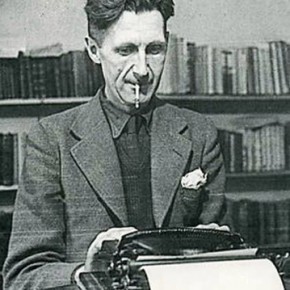
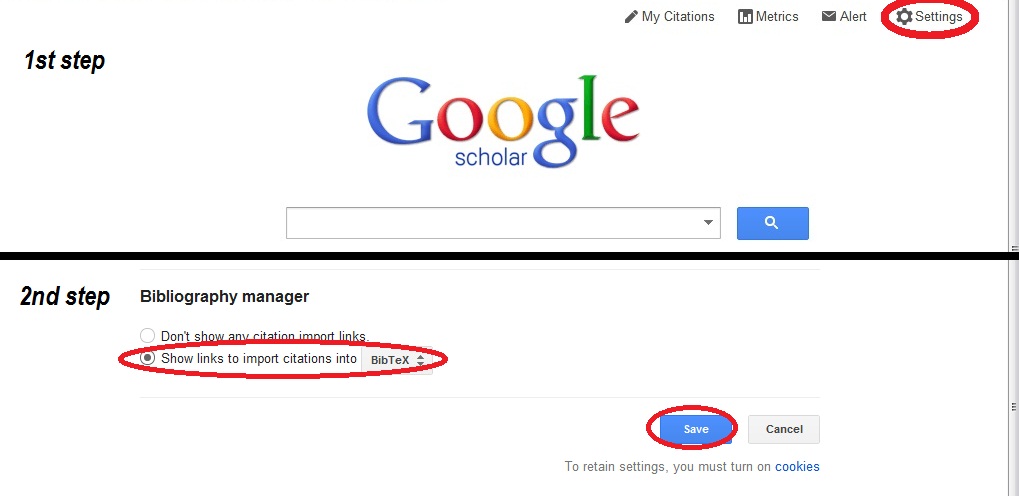

0 Kommentare