It turned out that my students found it really easy and attractive too! So now I’m using Plotagon regularly in class & let the students create their own videos. Here is a description of Plotagon followed by a bonanza of examples created in or outside of class by students & by myself.
Plotagon – The App.
Plotagon Education and Animate Your Classroom are two apps, created by Plotagon, that lets students and teachers create 3D-animated videos just by typing out the manuscript. The Characters in the app speaks out the written text in English or if you like you can write in any language to record voices of any language too.
Creating an animated video with Plotagon Education or Animate Your Classroom takes only a few minutes. Users simply choose some characters, select their scenes, type words for their characters to say, and press play to see a script performed as an animated story. A wide variety of scenes and pre-made characters are available. Users can also create their own characters as well, choosing from a wide variety of facial features, hair, clothing and accessories. Videos can be stylized by adding emotions, actions, music and sound effects via simple pull-down menus.
The app Plotagon Education runs on iPad, iPhone, Mac and PC. It includes a private, digital community where student videos are only shared among classmates for peer review and feedback, while the teacher can both engage in and monitor all activity.
The app Animate Your Classroom runs on iPad and iPhone and is specifically made for classroom with shared iPads as there is no login or user account. Instead users makes a video and immediately saves it to Camera roll. From there users can share their work any way they like.
Educators use Plotagon Education and Animate Your Classroom for writing assignments, illustrating subjects, debating controversial topics, creating flipped classrooms and more. Students have created animated videos to demonstrate the use of vocabulary words, explain science experiments, discuss the pros and cons of topical issues, practice English as a second language and write fiction—among other things. For examples we recommend this independent teacher blog: https://padlet.com/telge/
4w4bnlx36o2s Plotagon was founded in 2011. It is headquartered in Stockholm, Sweden. Plotagon Education is available on Twitter (@PlotagonEdu), Facebook and Google+ to provide information, ideas and support to educators.
Want to know more? Please visit https://plotagon.com/education
. Download Animate Your Classroom: https://appsto.re/se/8kvobb.i
[Source: Plotagon.com]
Plotagon – The Use.
Now, how can you use Plotagon in class? Here are a few scenarios with examples – note that the examples are mostly not fully worked through animations but rather „quick and dirty“. I don’t have high expectations regarding professionality when it comes to films – really professional products take more time and passion than I have for this medium. I take a pragmatic approach: I like to see results quickly and I expect that my students can work with these tools (for a reasonable price, too, or, ideally, for free).
For the examples, let’s look at some simpler ones first and get to the more advanced ones later.
Videos for demonstration
A very short film about kindness (2016)
This is the very short demo video that I show in classes to illustrate the prototype. It is done in a standard setting („French Bistro“) with standard characters („Lizzy“ and „Dave“) and standard voices. Nothing fancy, but still friendly:
To open video in an external window, go to: https://plotagon.com/374439
Cave relationship building (2016)
Instead of simply showing a demo video, it is much nicer to show how the video is created directly in class. This is easy to do because Plotagon is so simple. Therefore, last time I created a film with all students in attendance: they suggested the characters (caveman and cavewoman) from the character list, the setting (cave) and the dialog lines. What emerged is a fine little piece of relationship building…10,000 years ago:
To open video in an external window go to: https://plotagon.com/384742
Videos to introduce something or someone.
Introduction to an online lesson on how to create online lessons (2016)
This is a video I created for a class this summer (published May 22, 2016). For this class, the students were supposed to create online lessons on our Moodle learning platform. Since this is not something students usually do, I thought it useful to tell them about some of the basics. To do this, I chose a monolog rather than a dialog & created a character based on my own physique (except I don’t wear a tie in class, unless I’m forced to). In the image below, you can see how the video was created: all you have to do is write the script on the left including scenic instructions (basic scene, character names, character expressions, actions, music & effects if you like). It’s extremely simple. For this example, I recorded my own voice. In all the other examples, the students used the pre-recorded voices available at Plotagon.com
To open video in an external window go to: https://plotagon.com/361842
Introduction to the online course „3D printing“ (2015)
The next example in this category is a video created by students for their own online lesson on the topic of „3D Printing – From Passive Consumer To Active Creator“. Again, the main character’s appearance is based on the team member who created the video (published November 9, 2015). The video is the first item of the online course and serves as an introduction. It is the first attempt made by these students in Plotagon. The film is introduced like this:
„I guess you are here because you are interested in the basics of 3D printing, like our bearded friend in this video.“
Videos to bridge sessions.
SQL Quiz dialog – come to class tomorrow to learn more (2016)
You can also use Plotagon in between sessions – this makes a nice difference or could be in addition to a reminder sense to the students between one session and the next. In the example below the students had had one class on the topic of relational databases, especially SQL and I wanted to motivate them to come to the next class where they could learn more about it: there are also two small questions in the film, which students should already be able to answer – instead of creating a quiz, the two characters are discussing right & wrong answers:
To open the video in a new window, go to: https://plotagon.com/73964
Project development videos.
I like it when the projects are not made up & artificial but if they answer a real world problem. The easiest way to do this is to work with real company. The students who created the following video examples were doing consulting work for real companies. These videos were created in class after the demonstrations above, in the course of one hour.
A Martian in Social Impact Lab (Team Rocket, 2016)
The students were re-developing website application processes for a Berlin-based start-up incubator called Social Impact Lab. (The project was brokered by another social startup, Link-Projex). This was their first video with Plotagon ever. Also, they did not have access to many scenes or characters yet. The film is still remarkable, because it involves a number of scene changes and relationship development in 1.5 minutes only!
To open in new window, go to: https://plotagon.com/374481
Social Impact Lab Process (inspired by Star Wars and The Simpsons) (Team Rocket, 2016)
The next example is by another group of students from the same team, on the same project: remarkably, their film has the same length and, though the two groups work on the same project together, it shows a different take on the problem of the incubator – more process and less product focused. As a story, the relationship between the characters is quite important — the relationship is used to illustrate the process of getting motivated to participate in the web based application process.
To open this in a new window, go to: https://plotagon.com/73964
Fancy films – more story, more yield.
The last three examples – two by students, one by me – are clearly fancier and also much longer. By this time, the students had access to the full character and scene sets available on Plotagon for subscribers (and also for free riders, but at a price, as on-site purchases). The videos were not created in class but independently outside of class over a period of several weeks.
The Homeless Robots Social Project (Team Dark Matter, 2016)
The student project is still „A website for Social Impact Lab“ as before. This video is considerably longer and clearly took more time to create. The focus is not so much on the process but on selling the team’s idea to Social Impact Lab, namely to create a team space where start up ideas could collaboratively be worked up towards a funding proposal. This is why the emphasis of the story is on relationship but in a different way than before – the team allowed itself more time to build relationships between the characters than in any of the previous examples. The team said this took them between 2-4 hours production time. Note: the subtitles of this recording are automatically generated (and therefore often wrong).
To open film in new window go to: https://plotagon.com/384033
CRM Express – Product Demo (CRM Team, 2015)
This is an early example which stands on its own because the students used Plotagon and created a film alternating between dialogue scenes and screen casts demonstrating the use of a customer relationship management (CRM) system called CRM Express. This video was part of their online lesson on CRM systems in a course on business information systems. Doing something like this requires video editing software and (much) more skill and time. Still, the effort should be much less than producing and editing real video shots. Note: the subtitles of this recording are automatically generated (and therefore often wrong).
Survey Research Issues (2015)
This last example was created as part of an online course on research methods for master students. One of the methods discussed is survey research: The video illustrates a number of issues students are facing when they create surveys as part of the thesis research. There are different scenes, different characters and even a little love thrown in at the end. This is probably the most advanced plot that I have tried to create so far. Looking at it now after working with students and seeing what they can do, I feel inspired to do a lot more!
Digital Storytelling Bonanza
According to the slogan: „Show, don’t tell.“
Further information
- Plotagon YouTube channel.
- Playlist with all videos discussed in this article.
- StoryCenter, a digital storytelling hub since 1993, based in Berkeley, CA (since 1993).
- Digital Storytelling MOOC from the University of Birmingham on FutureLearn (2016).
- The Future of Storytelling MOOC from Potsdam Univ of Applied Sciences on Iversity (2013).
- The Leader’s Guide to Storytelling by Steve Denning (Wiley, 2011).


![[Opening scene of "SQL Quiz" - see below]](https://blog.hwr-berlin.de/elerner/wp-content/uploads_elerner/2016/07/Screen-Shot-2016-07-16-at-13.24.27-290x290.png)
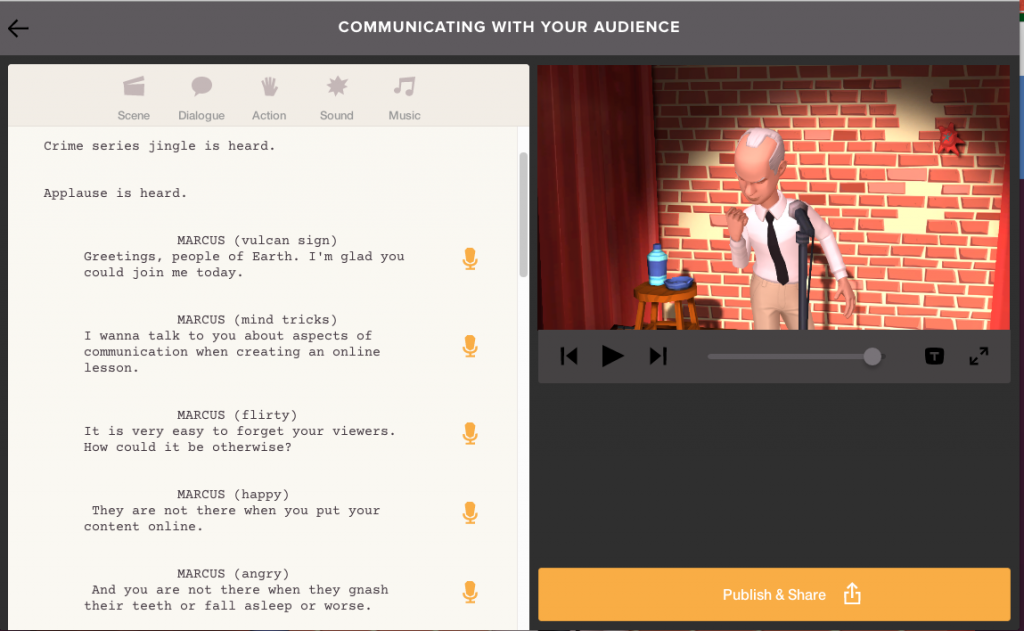

0 Kommentare