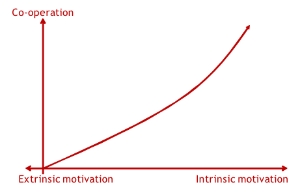 Students finding immediate, useful rewards in their use of web technologies are far more likely to explore them further than those suffering bad experiences.
Students finding immediate, useful rewards in their use of web technologies are far more likely to explore them further than those suffering bad experiences.
Students appreciate technologies they can use every day to help them solve their pressing tasks, put their world into better order, and enjoy a sense of progress and achievement.
One solution: Evernote
Evernote is the most popular tool I’ve offered my students for web work, because it helps them collect, order, write, and otherwise manage the daunting complexity of their academic work and keep track of what they have found and might think about it, plus it’s easy to use and free.
Evernote’s arrangement of projects, folders, and files makes it easy to drag the dozens of links and notes a typical web search involves into meaningful categories so that students readily grasp what they’ve done later and pick up where they’ve left off.
Where browser bookmarking typically results in terribly long, almost unreadable lists of somebody else’s page names, before you can store a link Evernote invites you to create a project, folder, and file for it and so prompting you to create a lot of structure right at the start. Having dragged your link, the application leaves your cursor blinking in white space next to it and so prompts you to write up a note putting what you’ve found into a meaningful, memorable context. Many students learn to put in that extra little bit of effort up front to enjoy for better thought and reflection.
From consumers to writers
Having written up a note, students begin to tell a story — their own story — and so take the link out of its original context and put into their own.
Writing, students form questions and so search with a better idea of what they might be looking for.
Discovering their topics and digging in, users are transformed from passive consumers to sorters, evaluators, and when they blog, into active contributors to the larger professional conversation.
There is more to a tool than technique
Evernote encourages sorting. Text, links, and images are easily copied to other Evernote pages. Page order is easily established by renaming in alphabetical order. And pages are easily dragged into other folders.
Evernote encourages editing. Ease in copying means you can selected pieces of an original text and place it into a new context without fear of losing the original and its context. And because the folder and file system helps you set up complex structures you will likely find it easier to break things apart, re-arrange, and combine.
Evernote encourages posting to the web. When you drag in or create links in Evernote, fully street-legal html is formed, so when you paste into the WordPress visual editor you are done. Evernote also stores your images and diagrams nicely, allowing you to easily drag them into other applications for resizing and optimization.
Transformative learning
Evernote helps students pay attention. Students who catch the Evernote “bug” are more attentive in class, because they learn how methodical note-taking quickly adds up and leads to the drawing of connections and further insight.
For example
You might contrast a discussion of The undying legacy of (bad) experience with the success story told by one of my recent second semester IBMAN students, Thank God we have FOOD, thank God we have EVERNOTE!.
For more on Evernote
Introductory videos and the application for download are available on Evernote. A number of thoughtful, well-tested methods for increasing productivity are available on the website of Michael Hyatt, including, 7 Evernote Resources You May Not Know About.
For more on 3rd generation e-learning
An accessible overview of the learning principles this approach to Evernote would support is Alan Nelson’s plotting of elearning against Bloom’s Taxonomy of Learning Domains, in his The good the bad and the ugly of e-learning. My e-learning and other websites are linked from my Keeping Track.


0 Kommentare