The course format feature in Moodle gives you the ability to customize the look of your course to suit your needs. In this Moodle Quick & Easy we would like to show you what options you have in the course format selection and how to set them.
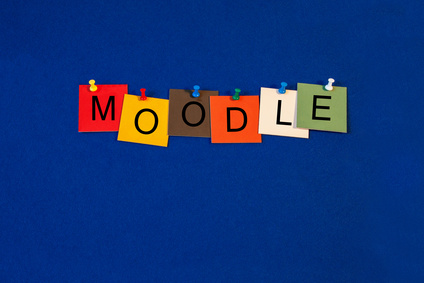
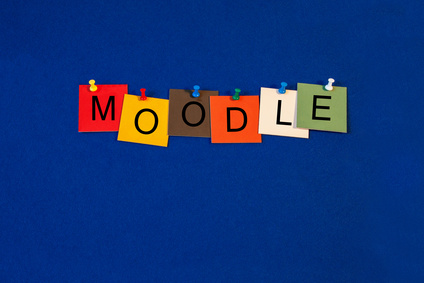
The course format feature in Moodle gives you the ability to customize the look of your course to suit your needs. In this Moodle Quick & Easy we would like to show you what options you have in the course format selection and how to set them.
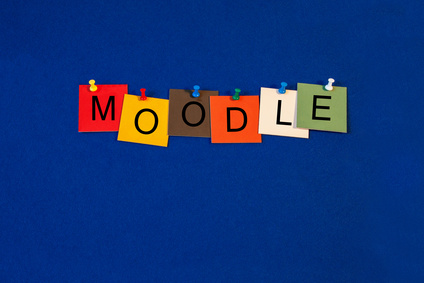
In Moodle students have the possibility to send private messages to other participants of a course. Since this feature is a bit hidden, we would like to show you in this Quick & Easy how this is possible.
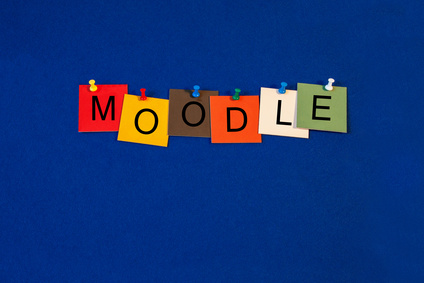
In Moodle you have the option to hide courses in your course overview if they are no longer relevant to you. In this Moodle Quick & Easy we will show you how to hide courses and how to show them again.
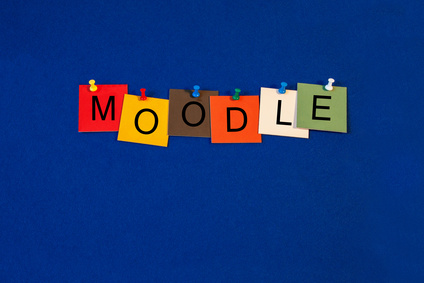
You would like to know how to send forum entries or announcements only to specific groups within a course? With the help of the group function in Moodle you have the possibility to do so. In this post we will look at how to activate the group function in the respective announcement forums and how to create a group-specific post.
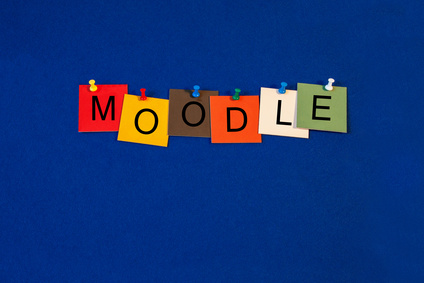
In Moodle there are different roles with different rights. The most common roles are instructor and student. Moodle allows teachers to view course content from the perspective of other roles. Of particular interest here is the student view. In this Moodle Quick & Easy we would like to show you how to change the view in the course to that of a student.
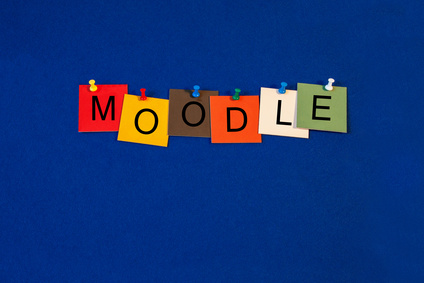
In Moodle, you have the ability to customize the visibility of your Moodle course to students. This feature allows you, for example, to edit a course without students being able to access it during the process. In this Moodle Quick & Easy we would like to show you where you can set this.