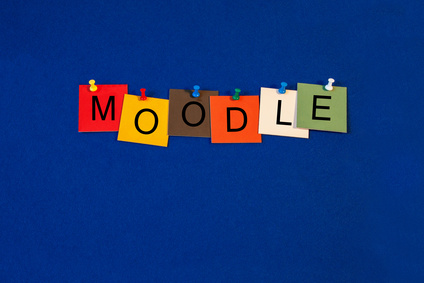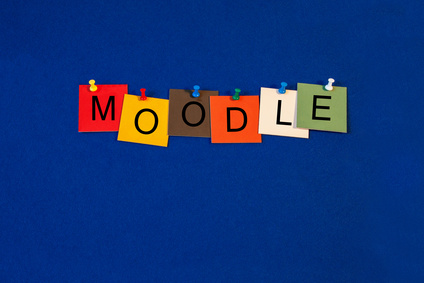In Addition to the option of importing an entire course or large parts of a course into a new course, there is also the option of simply transferring individual activities or materials to other courses. The ‘sharing cart’ is a convenient solution for this, which we would like to present in more detail below.