Der englischsprachige Bachelor-Studiengang “International Business Management” der HWR Berlin wurde gerade durch das begehrte EPAS-Akkreditierungssiegel ausgezeichnet. Teil des Studiengangs ist ein Firmenpraktikum, das online begleitet wird.
Das besondere an diesem Kurs ist, dass er virtuell in einem 3D-Klassenraum mit Avataren abläuft und parallel von Moodle unterstützt wird. Seit der Kurs 2010 etabliert wurde, haben bereits einige Dozenten und Dozentinnen auf diese Weise unterrichtet – immer im Tandem mit studentischen Tutoren und Tutorinnen, die hier unbedingt nötig sind wegen der technischen Hürden (auf die Lennart Bolduan in seinem provokativen Artikel “PC Natives haben Limits!” bereits eingegangen ist).
Die unten ebenfalls erwähnte Stefanie Quade hat dazu gerade ein Paper veröffentlicht (“Move your avatar!”, 2015) und heute hören wir von einer weiteren Lehrbeauftragten, Carlye Birkenkrahe, die Moodle als “sehr, sehr flexibel” bezeichnet, das Moodle-Wiki “fantastisch” findet, und die Moodle “immer für jeden Online-Kursus nutzen würde”. Das Nachrichten-System in Moodle findet sie allerdings „nicht gänzlich intuitiv“. Bravo und dankeschön!
» I temporarily inherited the Internship Supervision Course Moodle course from Stefanie Quade, who had taught it for the HWR for a couple of terms (and who will go back to teaching it next year). Stefanie had already done an enormous amount of work on this Moodle course, with pictures – which was great, and I have never yet figured out how to do that – files, links, forums, exercises and a small game by Lennart Bolduan.
I kept her structure and many of the objects (not all of them were relevant to my themes). I added a wiki to organise all the permanent instructions into a place that was separate from weekly assignments and instruction, so we wouldn’t have to wade through a lot of items every week that we really only needed at the start and end of the term . I didn’t want the students to be able to alter to the wiki so I initially made it noncollaborative. What I didn’t know – and you’re going to laugh at this – is that doing this meant they couldn’t access the wiki at all, so I had to start all over again. In the process I deleted a forum where some of them had already uploaded their presentations, so that was fun.
The wiki option is fantastic. I’m not sure if the students use it a lot, but every student this term looked at it at least once. Even if they didn’t, it’s a great resource for me to have everything permanent in one place. The activity completion reports were also useful, once I got the conditions right. The forums are nicely designed to both show up centrally, on the Moodle, and send an email, so the students really have no excuse for not getting instructions. The forums can also be put into different formats, and that is really very useful. There is a format that shows the first few lines of each blog post, and I think that is great for the students to get a better idea of which blog posts will engage them.
Some things are not entirely intuitive. For example if you want to send a message to ALL participants you have to SEE all the participant names – and that’s not the default setting, the default setting is a twopage list. I spend about half the term hectoring the students about not getting my emails, feeling very skeptical about that particular story. Then I realised that, whoops, no, half the students actually weren’t getting my emails because they weren’t selected. So you can’t just take everything for granted.
But I would always use it for any online course. It’s very, very flexible and in spite of those tiny things it is actually pretty intuitively organised. I barely needed any help once I knew where to look for things. «

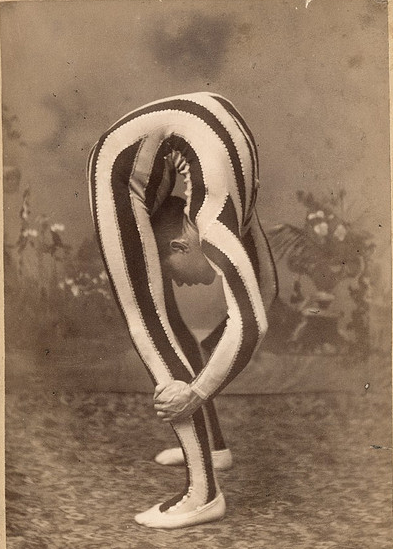

0 Kommentare