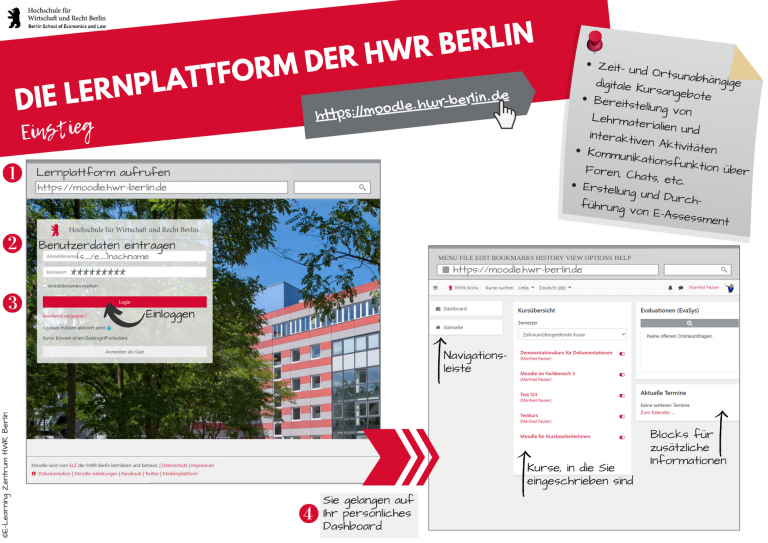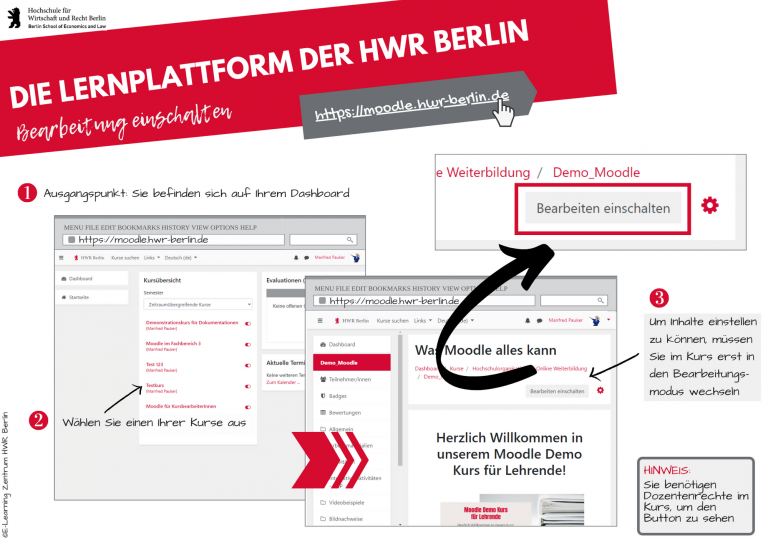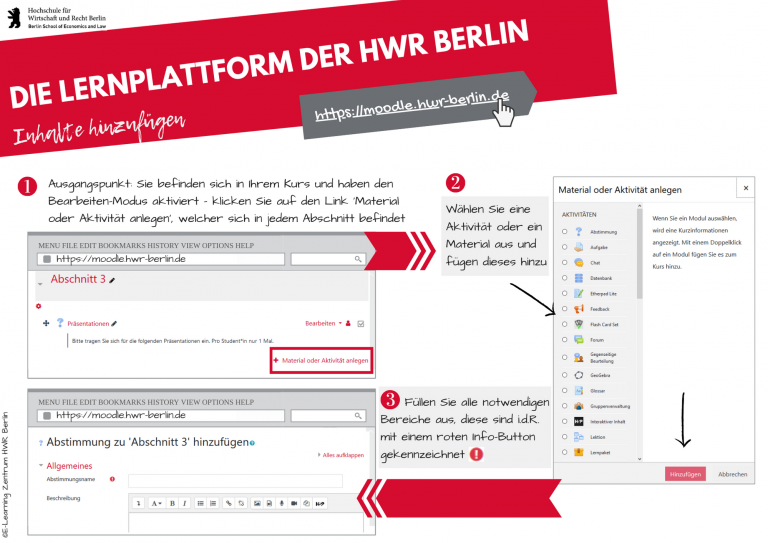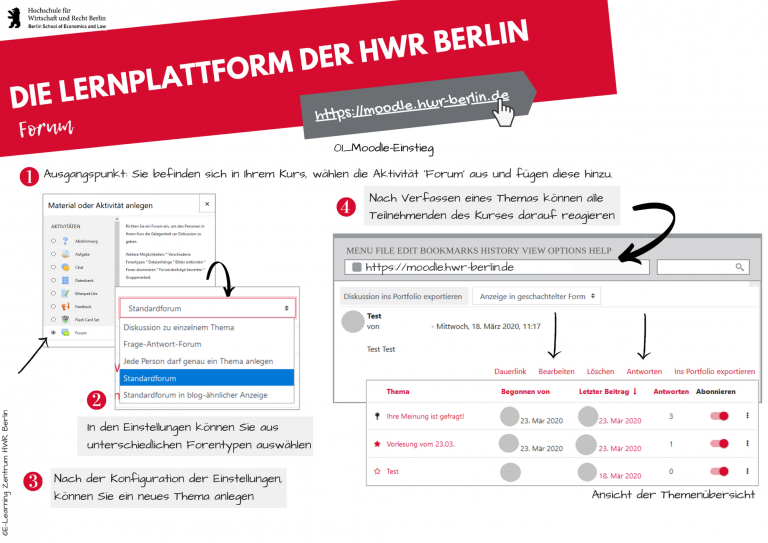Moodle
Moodle is the central learning management system at the HWR Berlin and offers numerous web-based functions for digital teaching and learning. In digital course rooms, teachers can provide students with didactically prepared learning opportunities and thus enable learning independent of time and place.
Moodle
for students:
- access courses and download study materials
- interactive activities and tools such as self-assessments, lessons and wikis
- exchange with teachers and students
- organize study groups with other students
- take online exams
- call up the university’s digital advisory and information services, e.g. the library
- use self-learning courses, e.g. “MS Office”
for professors and lecturers:
- edit courses and provide teaching materials and activities
- embed images, videos, etc. in courses
- design courses and tie access to course content to prerequisites and activity completion
- inform students via collective notification or entry in the announcements forum
- communicate with students in forums and make agreements
- create and administer self-assessments and online exams for students with the activity test and assignment
- give students feedback on their work
- integrate the Bigbluebutton conference system directly as an activity in the Moodle course
- transfer content from past courses to current courses using the import function
- use self-learning courses, e.g. “Barrierearme Lehre”
Moodle Quick & Easy
- Moodle Einstieg (PDF)
- Texte & Links
- Kommunikation
- Kurse zusammenlegen
- Abstimmung, Planer, Feedback
- Abschlussverfolgung, Fortschrittsbalken
- Teilnehmende in einen Kurs eintragen
- Dateiupload von Studierenden im Kurs
- Video-/Audioaufnahme in Moodle
- Einbetten von H5P-Inhalten
- Planer zur Terminabstimmung
- Gruppenverwaltung
- Gruppenverwaltung 2.0 (manuelle Anlegung von Gruppen)
Moodle – Beiträge und Tutorials
No Results Found
The page you requested could not be found. Try refining your search, or use the navigation above to locate the post.